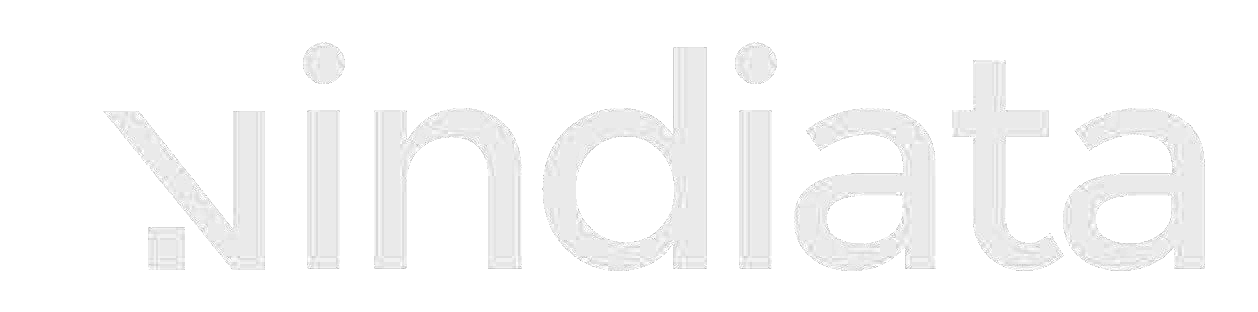What is the need to Visualize data?
Leading studies have suggested that, post 72 hours audio only sources lead to retention of roughly 10%, whereas aided by visual stimulus helps to retain up to 35% of the same information. The ability of the images seems to be more impactful than the spoken words. Same goes with the field of information and analytics. When we need to communicate important information or make someone understand different trends and gain insights, we tend to equip ourselves with appropriate visuals. Graphs and charts give the impression of well-researched and thoroughly investigated data. Visuals can be misleading as well, thus it should be aided with the right questions and well laid comparison to make the most out of data visualisation.
Let’s first understand who uses these tools in a company and who consumes it to better understand the landscape and evolution in this field. At the very start visualisations were done at a basic level either by Excel operators or Data Analyst who knew how to use Python libraries such as Matplotlib or Seaborn. Nowadays that landscape has changed Data Analyst job has become to only provide with data and information and the Business Analyst or the end consumer uses various self service BI visualisation tools to generate intended visuals. We will discuss these different stages and the tools present in these different phases which has led us to the current tech stack of visualisation.
In the beginning of epoch in terms of visualisation we used to rely on either already present software such as MS Excel, even for this the organization needed an Excel expert who would provide employees with the required graphs and charts. MS excel itself had its own inefficiencies and limitations such as limited range or visualisations present and non-customizable and a pre-set list of annotations. To overcome this bigger organizations, tend to hire Data Analyst well versed in Python or R and could create visuals leveraging the free inbuilt libraries of Matplotlib or Plotly. Matplotlib or Plotly took over as they had no limitations as MS Excel did but again it required expertise and was only as good as the Data Analyst using it. This system was again dependent on human workload, humans can only provide a limited number of charts, and graphs which could create a bottleneck.
MS Excel as well as Google Sheets are seriously under rated in today’s tech stack and can offer much more than it seems. In terms of free resource they offer much more detailed transformation on data than the other tools and requires less expertise than let’s say a Matplotlib or Plotly. Python and R obviously are faster and can handle much more data than MS Excel or Google Sheets. Again the requirement and the knowledge are the key contributors to the fact that which one might be optimum but both are still dependent on the human part. To get rid of that limitation self service BI was introduced. Dashboarding and other specific software tools for the sole purpose of visualisation were introduced, these include popular names such as Tableau and Power BI.
Though these are not free but include a fair amount of trial desktop versions or a 7-day trial period in case of Tableau. If a beginner wants to study this, they can refer to any tutorial video from YouTube and in a 7 day trial learns till the intermediate level. Power BI has a free desktop version which does not require any sign up or details and can be freely used. These software were meant to be used by the end consumers and not only the BI team, hence the name self service BI. They are designed to be user friendly and offer a big variety of functions which MS Excel does not. This again requires some level of learning, but it is a good value addition to anyone’s knowledge. In today’s world each employee must know a certain amount of data analysis as these basic skills are required throughout the daily work life.
The limitation of these tools is the very thing it was built for that is the open for everyone environment. Now the Marketing team and Finance team can have two different definition of the same metrics and can report two different numbers to the management based on the same data provided by the BI team. This issue can occur at any level and amongst any team as well. To solve this another array of tools were developed to tackle this exact problem, Data model-oriented tools. Tools like Looker and Holistics, they directly connect to your data warehouse and can directly query data from the data models we have created using SQL. Both these tools have a free trials and are widely used throughout and have the same functionality as Tableau or Power BI. This completes the long journey in the field of visualisation and there may be much more yet to come.
Some other free tools that I like personally are:
1. Datawrapper
A completely free online data visualisation tool featuring an array of charts and graphs and can give those quick charts you need for last-minute additions to the reports. This service requires no email or registration and is very quick to use. While downloading the image, the platform will prompt you to enter a valid email address.
Pros –
- It can consume any CSV data, although no file format is specified.
- You can clean the data with the check and describe button to specify certain data types like text or DateTime.
- A wide range of visuals is available vis-a-vis the simple bar chart to the donuts.
- It addresses annotations and provides a deep layer of customizability.
Cons –
- It Cannot change the chart types dynamically as the data source is static.
- Cannot connect to any other data source than APIs or CSV tabular data.
- No interactivity with the graph hence the result is just an image.
2. Grafana
Grafana is a handy tool, which is not much talk. You can create fantastic dashboards, customise alerts and desired key metrics whenever required from their API services and manage the logging of the data.
Pros –
- Connectors offer connections with a wide variety of source data and warehouses.
- The lifetime free version only limits the quantity of data storage and computing.
- It provides a variety of visualisation options ranging from histograms to node graphs.
Cons –
- It requires a basic understanding of data engineering to begin working, thus a fairly advanced start for a beginner.
- It also requires SQL-based transformation for creating dashboards.
3. Holistics
The complete tool that does the transformation and handles data visualisation for you. The data modelling layer here is perfect and there is hardly any graph that it does not support. It is reliable for data privacy as it does not store any data on its servers, yet it is fast and reliable. With the principle of self service BI, Holistics helps an organisation create a visualisation on its own, with the interface allowing even non-technical employees to create beautiful charts, draw insights, even send data alerts and schedule jobs.
Pros –
- It has an inbuilt data modelling layer to bypass the need for a data transformation tool in your tech stack.
- It provides a range of data visualisation alternatives ranging from word clouds to metric sheets.
- It can create relationships amongst different data models and join them inside the report, eliminating the need to write lengthy SQL groups bys and joins.
Cons –
- A free trial is available only for 14 days.
3. Tableau
This tool has its established legacy and thus will be there irrespective of the innovations and array of tools introduced, as it simply does the work intended.
Pros –
- One of the best data visualisation tools in the market.
- Unmatched UI and interactive data visualisation.
- Can add custom metrics and new calculations to reports.
- No limits to the types of visualisations that can be created.
Cons –
- It Cannot transform data within the software.
- The free trial expires after 14 days for both online and offline versions.
4. MS Excel/Google Sheets
It is the go-to tool for any quick trend analysis or simply to understand the distribution where the charts are next to the numbers themselves. Both Google Sheets and MS Excel provide quick charts from tables saved in our system to add to a last-minute presentation or save time.
Pros –
- Quick, reliable, and very effective. Usually comes free with the system or can be downloaded.
- It can connect with different tools in the same suit as MS office or Google drive.
- It Covers the basic visualisation chart types and is very customizable.
Cons –
- Only useful as a quick fix and not advised for research or analysis purposes.
In the next chapter, we will specifically address the jump from Power BI and Tableau to Looker and Holistics, leveraging data models to get organisations consuming and using data to drive decision-making.
We at Vindiata specialise in data visualisation especially dashboarding and creating key metrics for businesses. We’ve partnered with companies that have answered businesses’ needs for dashboarding and reporting data. We have a strategic partnership with Holistics, thus providing open dialogue with the team and giving us expertise and knowledge of the platform. Feel free to Contact Us at Vindiata for any queries. Our doors are open to everyone interested in Data and the world around it. Also, do check our products and service offering here.
If you have made it this far, I like to close all the blogs with a life lesson and this one particularly is special – “Don’t let the fear of losing be greater than the excitement of winning”. This has helped me take over many endeavours in life which is the reason why I feel passionate about data. I am happy to entertain any requests or queries regarding data.